📥 Download Huawei DUB-LX1 Firmware – Official Stock ROM Flash File
Looking to fix software issues on your Huawei DUB-LX1 (Huawei Y7 Prime 2019)? If you're experiencing boot loops, fastboot stuck, touch issues after flashing, or system errors, installing the original firmware can restore your phone to factory condition.
🔍 Firmware Details
- Device: Huawei Y7 Prime 2019 (DUB-LX1)
- Chipset: Qualcomm Snapdragon
- Android Version: 8.x (Oreo)
- Package Size: 1.80 GB (Zip Archive)
- Password: GSMALIIMRAN
⚠️ Important Guidelines
Note: Flashing will erase all data on your device. Please back up important files before proceeding. Only use firmware that matches your Huawei DUB-LX1 build version to avoid compatibility issues.
🛠 Tools Required
- Windows PC with USB cable
- UMT QCfire or similar Qualcomm flash tool
- 7-Zip or WinRAR to extract firmware
📘 How to Flash Huawei DUB-LX1 (Y7 Prime 2019)
- Install Qualcomm USB drivers on your computer.
- Extract the downloaded firmware package using 7-Zip or WinRAR.
- Launch the UMT QCfire tool or any supported flash tool.
- Put the phone into EDL/Test Point mode by shorting test point to GND and connect to PC via USB.
- Load the XML or UPDATE.APP file from the extracted folder.
- Click on “Flash” to begin the OS installation.
📸 Huawei DUB-LX1 Test Point Picture
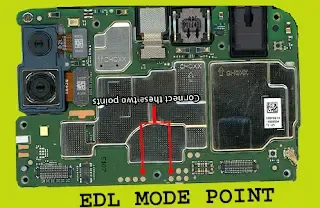
📄 Firmware Information Table
| Model | Huawei Y7 Prime 2019 (DUB-LX1) |
| Firmware Build | DUB-LX1 8.2.0 |
| Size | 1.80 GB |
| Password | GSMALIIMRAN |
| Download | Download Link |
This firmware is ideal for fixing stuck on fastboot mode, system crashes, touch not working after software installation, and other OS-related errors. Always use genuine tools and correct firmware versions to prevent flashing failures.
