Huawei LDN-TL10 Stock ROM – Restore System Stability with Official EMUI 8.0 Firmware
Is your Huawei LDN-TL10 experiencing software crashes, slow performance, or stuck on fastboot screen? Installing the official firmware can help resolve these issues and restore your phone’s original performance.
📱 Device Info:
- Model: Huawei LDN-TL10 (Y7 2018 - Global)
- Platform: Qualcomm Chipset
- EMUI Version: 8.0.0.146 (C636)
- Firmware Type: UPDATE.APP (Dload Format)
📂 Firmware & Driver Download Links
⚠️ Precautions Before Flashing
Important: Flashing will erase all phone data. Please take a backup before proceeding. Also, ensure the firmware matches your model and regional build number.
🧰 Required Tools
- Huawei Firmware Extract Tool or UMT Qcfire
- 7-Zip or WinRAR to extract firmware package
- USB cable and PC with Windows OS
🖼️ Test Point Pinout – Huawei LDN-TL10
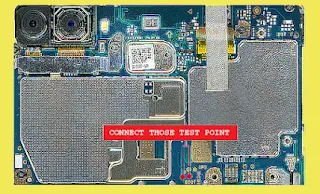
📝 Step-by-Step Flashing Guide Using UMT Qcfire
- Install Qualcomm USB drivers on your PC.
- Extract the downloaded firmware using 7-Zip.
- Launch UMT Qcfire tool on your system.
- Power off the phone, short the test point with ground, and connect via USB.
- Phone will enter EDL mode (9008 port).
- In Qcfire, load the XML firmware script from the extracted folder.
- Click on the Flash button to begin installation.
- Once done, disconnect and reboot the device.
💡 Flashing Tips
If your device doesn’t boot after flashing, charge it for a few minutes and perform a long press power key reset. Use only region-matched firmware to avoid software errors.
📁 Quick Access Summary
| LDN-TL10_EMUI8.0_Official_Firmware |
| Qualcomm USB Drivers (Huawei) |
Still confused? You can leave a comment on our YouTube videos or use the contact section on our site for more flashing help and model-specific guides.
