Official Huawei LDN-L21 Flash File – EMUI 8.0 Update & Software Repair
If your Huawei LDN-L21 is stuck in fastboot mode, showing glitches after an update, or facing software performance issues, this guide will help you install the official firmware. Flashing will restore the phone’s OS and resolve software-related errors.
🔧 Device Info & Firmware Summary:
- Device: Huawei LDN-L21 (Y7 Prime 2018)
- Firmware Version: EMUI 8.0.0.169 (C185)
- CPU Platform: Qualcomm
- Firmware Format: UPDATE.APP (OTA)
⚠️ Important Flashing Preparation
Note: Flashing will erase all data from your device. Backup personal files and ensure the firmware matches your exact model and region before proceeding.
📦 Required Downloads
🖼️ Huawei LDN-L21 Test Point Image
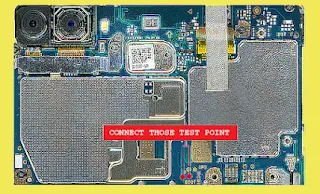
🧰 Flashing Guide Using UMT Qcfire Tool
- Install Qualcomm USB drivers on your PC.
- Extract the downloaded firmware ZIP file using 7-Zip or WinRAR.
- Launch UMT Qcfire on your computer.
- Use tweezers to short the test point to ground and connect the USB cable.
- Phone will be detected in EDL mode (9008 port).
- In Qcfire, load the extracted XML flash script from the firmware folder.
- Click the "Flash" button to begin the software installation process.
- Wait for flashing to complete. Disconnect and reboot your device.
💡 Additional Tips
If the phone doesn't turn on after flashing, try charging for 15 minutes and perform a force reboot. Always match firmware region and model correctly to avoid flashing issues.
📥 Quick Access – Firmware & Tools
| EMUI 8.0.0.169 Official Firmware (LDN-L21) |
| Qualcomm USB Driver Pack |
Need help? Post your questions in the comments section or browse more tutorials by searching your Huawei model on our site.
