Huawei LDN-L03 Stock ROM Flash File – Restore & Repair Guide
If your Huawei LDN-L03 is stuck on fastboot, showing a black screen, or facing touch and boot issues, flashing the official firmware can bring it back to life. This guide covers everything you need to download and install the LDN-L03 firmware safely.
🔍 Firmware Info & Contents:
- Model: Huawei LDN-L03 (Qualcomm)
- Firmware Format: OTA ZIP (includes UPDATE.APP)
- Compatible Flashing Tool: UMT Qcfire or similar Qualcomm tool
- Includes: Boot.img, XML loader, system files
⚠️ Important Preparation Before Flashing
Note: Ensure the firmware version matches your phone's build. Backup all data. Your phone will be formatted during the process. Charge the battery to at least 50%.
🧰 Required Tools & Downloads
- Huawei LDN-L03 Firmware (OTA)
- Qualcomm USB Drivers
📸 Test Point Connection (For Qualcomm Flashing)
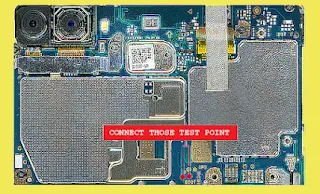
Use the above test point image to boot into EDL mode
🔧 Flashing Instructions Using UMT Qcfire
- Install Qualcomm USB Drivers on your PC.
- Extract the downloaded OTA firmware zip file.
- Open UMT Qcfire Tool.
- Connect the phone to PC by shorting the test point to GND (use the above image as reference).
- In Qcfire, load the XML flash script from the extracted folder.
- Click the "Flash" button to begin the installation process.
- Wait for completion. Disconnect your phone after the success message appears.
📌 Troubleshooting Tips
Did flashing stop or fail? Make sure:
- You are using the correct build version
- Battery is charged
- Test point is connected properly
- All drivers are installed
📥 Quick Download Links
| Huawei Y7 2018 LDN-L03 Android 8.0 Firmware |
| Qualcomm USB Drivers |
For any issues during flashing, drop your question in the comments section or search your model on our site for a specific repair method.
