📥 Huawei LDN-AL00 Firmware Flash File – Fix Software Issues, Dead Boot & More
Is your Huawei LDN-AL00 stuck on the boot logo, not turning on, or showing a black screen after flashing? Don’t worry. With the official Huawei LDN-AL00 firmware stock ROM, you can easily fix software problems, recover dead boot, and bring your phone back to life using the UMT QCfire Tool.
🛠️ Firmware Flash Details
| Device Model: | Huawei LDN-AL00 |
| Chipset: | Qualcomm Snapdragon |
| File Format: | Update.APP + XML |
| Flashing Tool: | UMT QCfire Tool |
🧰 Issues You Can Fix With This Firmware
- Dead boot or hang on logo
- Black screen after flashing
- Touch not working post flash
- dm verity verification failed
- Stuck on fastboot mode
- OS crash or no display
⚠️ Important Instructions Before You Begin
Before flashing, make sure the firmware matches the exact build version of your Huawei LDN-AL00. Fully charge the battery to at least 60%. Backup your important data—everything will be wiped during the flashing process.
📂 Tools & Drivers Required
- Download Qualcomm USB Drivers
- UMT QCfire Tool (Qualcomm Flash Tool)
- WinRAR or 7-Zip to extract firmware files
🔧 How to Flash Huawei LDN-AL00 Using UMT Tool
- Install Qualcomm USB drivers on your PC.
- Extract the downloaded firmware using 7-Zip or WinRAR.
- Launch the UMT QCfire Tool.
- Enter EDL mode by shorting the test point of Huawei LDN-AL00.
- Connect the phone to your computer via USB while in test point mode.
- Load the XML file from the firmware folder into UMT.
- Click "Flash" and wait for the process to complete.
🔌 Test Point Image for Huawei LDN-AL00
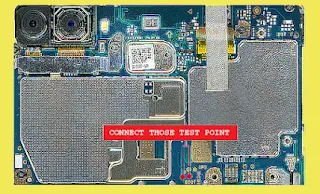
Use this test point to boot into EDL mode for firmware flashing.
📥 Download Huawei LDN-AL00 Stock ROM + Flash Files
|
Board Software for Huawei Models: LND-AL00, LND-TL00, LDN-AL10, LDN-AL20, LND-L21, LND-L23, LND-L22 Firmware Version: BD 1.0.0.37 File Size: Approx. 1.8 GB Status: No Password – Free Download ⬇️ Download Now |
📛 Flashing Warning
Flashing firmware can permanently erase all user data. Make sure you are using the correct file. Flashing the wrong build version can lead to device bricking. Proceed only if you are confident.
📝 Final Words
This Huawei LDN-AL00 firmware is ideal for resolving serious software problems such as boot loops, black screens, and touch errors. By following the correct flashing method with UMT Tool and original stock ROM, your smartphone can be fully restored.
