📲 Huawei DIG-L01 Stock Firmware | Fix OS Errors, Flash Touch & Boot Issues
Having trouble with your Huawei DIG-L01? This official stock ROM can help solve problems like stuck on the logo, fastboot loop, dead boot, or system errors after flashing. Whether you’re dealing with a touch not working issue or the dreaded black screen after firmware installation, this guide covers everything.
✅ Common Issues Solved
- Device not turning on after flash
- Touch screen unresponsive
- Fastboot mode stuck or bootloop
- Black screen problem
- dm-verity verification failed error
📂 Firmware Package Details
| Device Name: | Huawei DIG-L01 (GR3 2017) |
| Firmware Version: | Diego-L01C55B123 |
| Android Version: | 6.0 Marshmallow |
| EMUI Version: | 4.1 |
| Size: | 4.04 GB |
| Download: | Click here to Download |
🔌 Prerequisites Before You Flash
✔ Confirm your model is DIG-L01 (check label or fastboot screen)
✔ Use matching build version firmware only
✔ Charge phone battery to at least 50%
✔ Backup all important data (this process erases your phone)
💡 Note:
Flashing firmware will delete all user data including contacts, media, and apps. Always take a full backup before proceeding.
🖥️ Required Drivers
🧰 Step-by-Step Flashing Instructions
- Download and extract the DIG-L01 stock firmware using 7Zip or WinRAR
- Install Qualcomm USB Drivers on your Windows PC
- Launch UMT QCfire Tool
- Put the phone into EDL/Test Point mode (image below)
- Connect your phone to the PC via USB cable
- Load the XML file from the extracted firmware folder
- Click the "Flash" button and wait for the success message
📸 Test Point Image
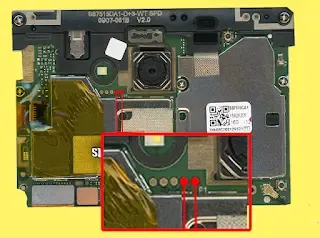
Use test point to enter EDL mode for Huawei DIG-L01
📢 Disclaimer
Flashing stock ROM is safe when done properly. However, using the wrong firmware or method can hard-brick your phone. Proceed at your own risk. This guide is for educational purposes only.
🛠️ Final Thoughts
Using this firmware package, you can easily repair Huawei DIG-L01 software issues like OS corruption, touch errors, and no-boot problems. Just follow each step carefully and always verify the firmware build before flashing.
