📲 Huawei LDN-L21 Firmware Flash File | Official Stock ROM Free Download
Facing serious software issues on your Huawei LDN-L21 like black screen, stuck in fastboot, or dead boot condition? This post provides the original Huawei LDN-L21 stock ROM that can help you repair your phone easily using UMT QCfire or other compatible Qualcomm tools.
🧾 Device Firmware Information
| Device Model: | Huawei LDN-L21 (Honor 7C) |
| Firmware Version: | 8.0.0.164 (C185CUST) |
| Chipset: | Qualcomm Snapdragon |
| Flash Format: | XML File |
| Tool Required: | UMT QCfire Tool or Similar |
🛠️ Common Software Issues Fixed
- Fix bootloop or stuck on logo
- Restore dead boot condition
- Resolve touch not working after flashing
- Fix black screen problem
- dm verity verification failed error
- Fastboot mode stuck issue
⚠️ Important Precautions
Before flashing, ensure the firmware build version exactly matches your Huawei LDN-L21. Do not flash mismatched firmware. Fully charge your device and back up important data—flashing will erase all internal files.
💻 Required Tools & Drivers
- ✅ Download Qualcomm USB Drivers
- UMT QCfire Tool (or any Qualcomm Flash Tool)
- WinRAR or 7-Zip for extracting files
🔧 Step-by-Step Flashing Guide (LDN-L21)
- Install the Qualcomm USB drivers on your PC.
- Extract the downloaded firmware package using WinRAR or 7zip.
- Open the UMT QCfire Tool.
- Put your Huawei LDN-L21 into EDL Mode (Emergency Download) using the test point method.
- Connect the phone to the PC with a USB cable.
- Load the XML firmware file into the tool.
- Click the "Flash" button and wait for the software installation to complete.
🔍 Huawei LDN-L21 Test Point (EDL Mode)
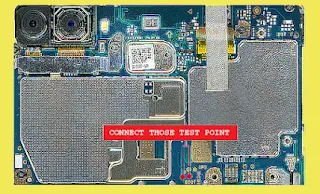
Use the test point to enter Qualcomm EDL mode for safe flashing.
📥 Firmware Download Section
|
Huawei LDN-L21 Firmware: Version: 8.0.0.164 (C185CUSTC185D1) EMUI Version: 8.0 Format: Fastbboot Rom & XML 🔗 Download Firmware |
📛 Important Flashing Notice
Flashing with incorrect firmware or wrong build may result in a soft brick or dead device. Always double-check your device model and firmware version. Proceed at your own risk.
✅ Conclusion
By flashing the official Huawei LDN-L21 firmware, you can fix most software-related issues and restore your phone back to a working condition. Always use trusted tools and follow flashing instructions carefully to avoid complications. This method is tested and suitable for all Huawei LDN-L21 users.
