Download Vivo Y33S Firmware Flash File | Stock ROM & Flashing Tutorial
Is your Vivo Y33S stuck on logo, black screen after flashing, or showing a fastboot error? This guide provides the official scatter-based firmware and flashing method to repair all major software issues of the Vivo Y33S using the SP Flash Tool.
Issues Fixed by Flashing Vivo Y33S
- Vivo Y33S dead boot recovery
- Touch not working after firmware flash
- dm-verity verification failed
- OS errors and fastboot stuck
- Hang on logo and auto reboot problems
Note: Use the exact firmware version that matches your device build. Always ensure your Vivo Y33S is at least 50% charged before flashing.
Required Files to Flash Vivo Y33S
| Download Vivo Y33S/Y53S V2109 Flash File |
| Modified SP Flash Tool |
| MediaTek USB Drivers |
How to Flash Vivo Y33S Firmware with SP Flash Tool
- Install the required MediaTek USB Drivers on your PC.
- Extract the firmware and tools using 7-Zip or WinRAR.
- Run MCT Bypass Tool and click on the "Bypass" button.
- Power off the Vivo Y33S completely.
- Press both Volume Up + Down buttons and connect the device to your PC.
- Once connected, you’ll see MTK Port in Device Manager.
- Open SP Flash Tool & go to Options > Connection.
- Select UART mode and the correct COM port shown in Device Manager.
- Set Baud Rate to 921600.
- Load the DA (Download Agent) file provided in the firmware.
- Now, select the
MT65XX_Android_Scatter.txtfile from the flash file folder. - Click the Download button to begin the flashing process.
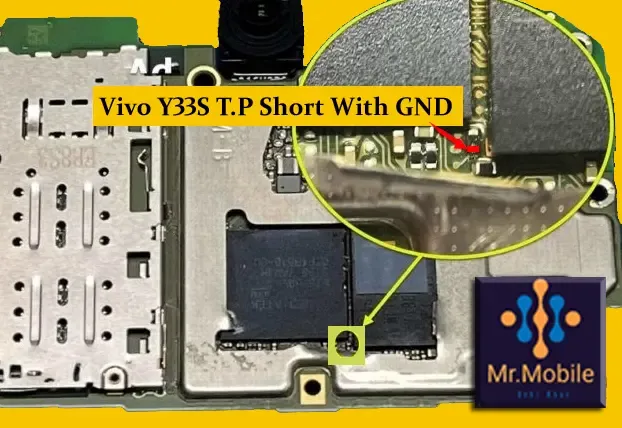
Firmware Details
- Device Model: Vivo Y33S
- Flash Type: Scatter-based ROM
- DA Auth File Included: Yes
- Flash Tool: SP Flash Tool (Modified Version)
Warning Before You Flash
Flashing firmware will erase all user data from your phone. Make sure to back up important contacts, photos, apps, and documents. Use only official firmware and avoid using incorrect builds.
Need Help?
If you face any difficulty during flashing or downloading files, leave a comment under our YouTube videos or search your model on Firmware4Mobile.com for more solutions and tools.
