🔒 Hikvision DVR Admin Password Reset | Pattern & PIN Lock Bypass Guide
🛑 Forgot your Hikvision DVR password? Don’t worry — in this quick and simple guide, you’ll learn how to reset the admin password, remove pattern lock, and bypass PIN lock using the official Hikvision method. Whether you’ve lost access due to a forgotten password or locked interface, this method will help you regain control of your DVR securely.
📶 Step 1: Connect DVR to the Network
First, ensure your Hikvision DVR is connected to a working Internet router. Use a LAN cable to establish a stable connection. Then, connect your laptop or desktop computer to the same router — this step is essential for detection via the SADP tool.
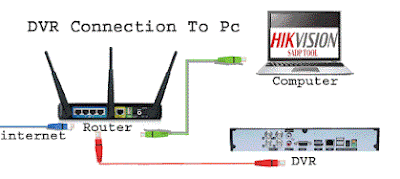
🛠️ Step 2: Install & Use SADP Tool
- Download and install the Hikvision SADP Tool from the official website.
- Launch the tool — it will automatically detect your DVR on the same network.
- Select your DVR device from the list, then click "Forgot Password".
- Click on Export and save the configuration file (usually in XML format) to your desktop.
📧 Step 3: Contact Hikvision Support
Open your email and compose a new message to the official Hikvision support team in your country. In the message, mention that you've forgotten your DVR password and attach the exported XML file.
📌 Tip: Use the correct support email address for your region. You can find a list of official country-wise support addresses on the Hikvision Contact Support page.
📂 Step 4: Import the Reset File
- After 12–24 hours, you’ll receive a reply from the support team with a reset XML file.
- Open the SADP tool again, select your DVR, and click "Forgot Password" once more.
- Click "Import" and upload the XML file you received from support.
- Once completed, you'll be able to reset your DVR admin password easily.
✅ Final Words
Using this official Hikvision reset method ensures your device remains safe and warranty-compliant. Avoid third-party software or unofficial tricks that may brick your DVR. Follow the steps above carefully to restore access to your Hikvision system without risk.
