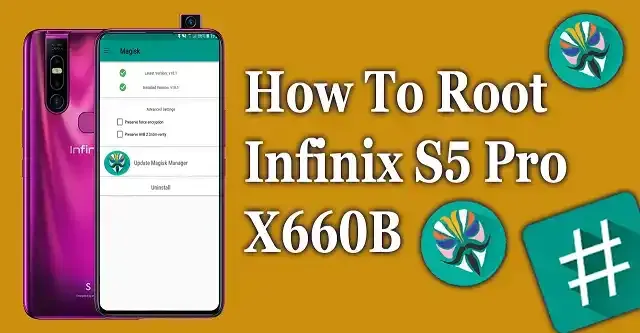✅ Root Infinix X660B Safely – Magisk Boot + vbmeta Files [PC Guide]
Facing bootloop, black screen, or touch issues after rooting? Don’t worry! This complete guide will help you Root Infinix X660B using Magisk with boot.img and vbmeta.img files without needing TWRP. Works perfectly for resolving dm-verity verification failed, stuck in fastboot, and OS errors.
📥 Infinix X660B Root Files Download
⚠️ Important Pre-Root Instructions
Note: Always check that the boot and vbmeta files match your phone’s exact build version. Charge your battery at least 60% and take a full backup of your important data before rooting. Rooting will erase all your personal data.
🔧 Step-by-Step Root Method for Infinix X660B (No TWRP)
- Install ADB & Fastboot drivers on your PC.
- Enable Developer Options on your phone:
Go toSettings → About Phone → Tap Build Number 7 times→ EnableOEM Unlock. - Copy
boot.imgandMagisk APKto your phone’s internal storage. - Install the Magisk App and patch
boot.imgusing Magisk. - Transfer the patched boot file and
vbmeta.imgto the ADB Fastboot folder on PC. - Boot your Infinix X660B into Fastboot Mode:
- Power off the phone.
- Press and hold Volume Up + Power to enter recovery.
- Choose Reboot to Bootloader.
- Connect your phone to PC using original USB cable.
- Open the Minimal ADB and Fastboot Tool and run the following commands one by one:
fastboot flashing unlock
fastboot --disable-verity --disable-verification flash vbmeta vbmeta.img
fastboot flash boot boot.img
fastboot reboot
🛠 Common Root Errors and Solutions
- Black Screen After Root: Use correct boot.img for your exact build version.
- Touch Not Working: Patch boot.img properly using Magisk.
- dm-verity failed: Ensure you flashed vbmeta with
--disable-verity. - Stuck in Fastboot: Flash full firmware using SP Flash Tool to recover.
Need Help? Drop your questions in the comments of our YouTube channel. Or search your model on this site to find the full flashing solution for software recovery.
Disclaimer: Rooting your phone may void warranty. This guide is for educational purposes only. Proceed at your own risk.