Vivo Y83 Pro Flash File (PD1803F) – ROM Firmware, Fix Touch, Black Screen & Boot Issues
If your Vivo Y83 Pro is not turning on, stuck in Fastboot, or showing a black screen after flashing—this guide provides the tested stock ROM firmware and a step-by-step flashing solution using the SP Flash Tool. Restore your phone to factory firmware and fix major software issues now.
🛠 Common Issues Fixed by Vivo Y83 Pro Flash File
- Dead Boot after a failed OTA update
- Stuck at logo or fastboot mode
- dm-verity verification failed error
- Touch not working after flashing
- Random restart or software crash
- Soft brick or bootloop problems
📦 What's Included in the Firmware Package?
- Firmware Build: PD1803F_EX_A_1.18.6
- Secure DA Auth File for flashing
- SP Flash Tool – Modified Version
- MTK USB Drivers for device detection
⚠️ Important Precautions Before Flashing
Double-check that the firmware matches your exact model and build (Vivo Y83 Pro PD1803F). Make sure the phone battery is charged to at least 50%, and back up all user data as the flashing process will wipe the device completely.
📲 Step-by-Step: How to Flash Vivo Y83 Pro
- Extract the downloaded ZIP/RAR files using WinRAR or 7-Zip.
- Install MediaTek USB Drivers on your PC.
- Launch the SP Flash Tool (modded).
- Load the DA Auth file from the Vivo Y83 Pro firmware folder.
- Click “Scatter-loading” and select
MT65XX_Android_Scatter.txt. - Select "Download Only" mode, then click the green "Download" button.
- Turn off the device, hold both Volume Up + Down, and connect to PC via USB.
- Once detected, flashing will begin automatically. Wait for the success popup.
📁 Vivo Y83 Pro Firmware & Tool Download Links
| Component | Download Link |
|---|---|
| Vivo Y83 Pro Flash File (PD1803F) | Download |
| SP Flash Tool – Modified | Download |
| DA Auth File (Secure Boot) | |
| MTK USB Drivers | Download |
🖼 Vivo Y83 Pro Test Point Image (For Advanced Users)
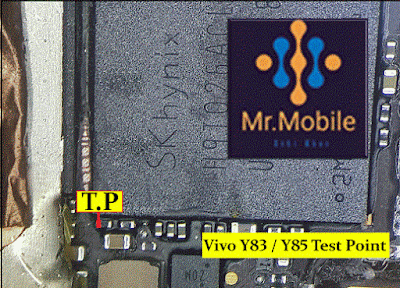
❓ Frequently Asked Questions (FAQ)
- Q: Will this file fix a bricked Vivo Y83 Pro?
- Yes, as long as your PC detects the phone’s COM port, the firmware can recover the device.
- Q: My phone is stuck on logo. Will this work?
- Yes. This flash file resolves bootloops and logo-stuck issues caused by corrupted OS.
- Q: What if the touch doesn’t work after flashing?
- This usually happens when the build is mismatched. Ensure you're using the exact PD1803F build.
- Q: Are the tools password protected?
- No, all files are provided without any password. Just extract and flash.
💬 Need Assistance?
Still confused or facing issues? Drop a comment below or visit our website Firmware4Mobile.com for personalized support and more firmware solutions.

