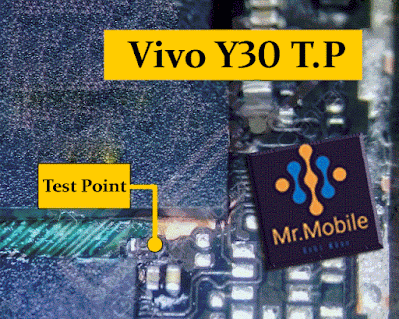Is your Vivo Y30 stuck on Fastboot Mode, showing a black screen, or not powering on after an update? Flashing the correct stock ROM can fix all these problems. In this guide, we provide the official Vivo Y30 PD1987F firmware along with a detailed SP Flash Tool flashing tutorial for MediaTek (MTK) users.
🛠️ Issues Solved with This Flash File
- Fix Vivo Y30 stuck on logo or bootloop
- Restore dead boot condition or bricked state
- Touchscreen not working after custom flash
- dm-verity verification error fix
- Bypass corrupted system image & OS errors
- Repair device stuck in recovery or Fastboot mode
📋 Important Precautions Before Flashing
✔ Always ensure your phone's battery is charged at least 50% before flashing.
✔ Flash only the correct firmware build for Vivo Y30 PD1987F to avoid permanent damage.
✔ Backup your personal data, as flashing will erase all content from the internal storage.
🔧 Required Tools & Drivers
- MediaTek USB Drivers (Install First)
- SP Flash Tool (Modified Version)
- Firmware File: Download below
🧑🔧 How to Flash Vivo Y30 Firmware via SP Flash Tool
- Install the MTK USB Drivers on your Windows PC.
- Extract the downloaded firmware ZIP file using 7Zip or WinRAR.
- Run the SP Flash Tool as Administrator.
- Click on
Download Agentand select the DA file from the firmware folder. - Under
Scatter-loading File, load the fileMT6765_Android_scatter.txt. - Turn off the Vivo Y30 completely.
- Use a test point method (see image below) and connect the phone to PC via USB while holding both volume buttons.
- Click the Download button in SP Flash Tool.
- The flashing process will begin. Wait for the green checkmark.
⚠️ Test Point Image for Vivo Y30
📦 Download Vivo Y30 Firmware & Tools
| File Name | Download Link |
|---|---|
| 📁 Vivo Y30 Firmware [PD1987F_EX_A_1.70.26] | Download |
| 🧰 SP Flash Tool (Modified) | Download |
| 🔌 MTK USB Drivers | Download |
❓ Frequently Asked Questions
- Q: What chipset does Vivo Y30 use?
A: It is powered by MediaTek MT6765 (Helio P35). - Q: Will this flash file fix "no command" error?
A: Yes, if the issue is due to software corruption. - Q: Is this firmware password protected?
A: No. All provided files are without password.