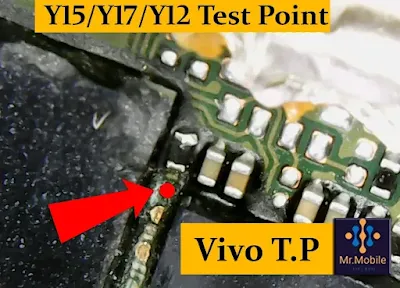✅ Vivo PD1901F Firmware Flash File (Official ROM)
If your Vivo PD1901F is stuck on fastboot, shows a black screen after flashing, or facing software-related issues like dm-verity verification failed, you can fix it by flashing the official firmware. This guide includes the complete flash file, SP flash tool, DA Auth file, and step-by-step flashing instructions.
🛠️ Vivo PD1901F Issues Fixed with Firmware
- Stuck on Vivo logo or fastboot mode
- Touch not working after flashing
- Dead boot repair for MTK chipset
- System crash or black screen issues
- dm-verity and software verification errors
⚠️ Before Flashing Your Device
Please ensure that you're using the correct firmware file for your specific model: PD1901F. Verify the build number and chipset (MT6765). Fully charge the battery and take a full backup before flashing. All data will be wiped.
📋 How to Flash Vivo PD1901F using SP Flash Tool
- Install MediaTek USB Drivers on your PC (link below).
- Extract the firmware using WinRAR or 7-Zip.
- Open MCT Bypass Tool and click "Bypass".
- Turn off the device. Hold both volume buttons and connect it via USB.
- The device will be detected (MTK port visible in Device Manager).
- Open SP Flash Tool and go to
Connectiontab. - Select
UARTmode and match the correct COM port. - Set baud rate to
921600. - Load DA Auth File in the Download Agent field.
- In the Scatter-loading section, browse to the file:
MT6765_Android_Scatter.txt - Click the green “Download” button to begin flashing.
✅ Once flashing is complete, disconnect the device and power it on.
📦 Download Vivo PD1901F Firmware & Flash Tools
| File Name | Download |
|---|---|
| 📁 Firmware: PD1901F_EX_A_1.70.11 (MT6765) | Download |
| 🛠️ SP Flash Tool (Modified Version) | Download |
| 🔌 MTK USB Drivers (For Windows) | Download |
| 🔐 DA Auth File for Vivo PD1901F | Download |
🖼️ PD1901F Test Point Image
💡 FAQ – PD1901F Flashing Help
- Q: Will flashing remove FRP?
A: No, FRP will remain. Use a separate tool for that. - Q: What if device not detected?
A: Recheck USB drivers and COM port in Device Manager. - Q: Can this be flashed without test point?
A: No, secure boot devices need test point + DA file.