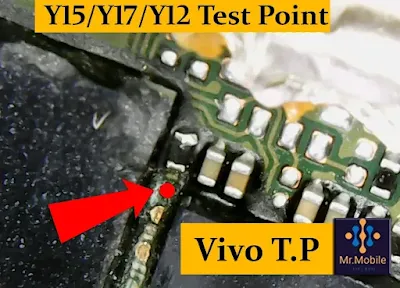Vivo Y12 Flash File (PD1901EF_EX_A_1.56.14) | MTK Firmware + DA Auth + Tool
Facing software issues on your Vivo Y12? If your phone is stuck on the boot logo, has a black screen after flashing, or won’t turn on — you can fix all these problems by flashing the official Vivo Y12 Stock ROM. This tested MTK scatter firmware also includes the required DA Auth file and compatible tools for smooth flashing.
🛠 Common Problems Solved by This Flash File:
- Vivo Y12 bootloop or stuck on logo
- dm-verity verification failed
- Black screen after update
- Touch not working after flashing
- Fastboot or recovery stuck mode
- Dead boot repair using test point
⚠️ Important Instructions Before Flashing
📌 Match Firmware: Always use firmware that matches your Vivo model and build number (PD1901EF_EX_A_1.56.14).
🔋 Battery: Charge the phone to at least 50% before starting.
📂 Backup: Flashing will wipe all user data. Backup important files to SD card or PC.
📂 Download Required Tools & Drivers
🔧 How to Flash Vivo Y12 Using SP Flash Tool
- Install MTK USB Drivers on your Windows PC.
- Extract the Vivo Y12 firmware + SP Tool using WinRAR or 7-Zip.
- Open MCT Bypass Tool and click on Bypass.
- Switch off the phone, press & hold both volume buttons, and connect to PC.
- Wait until the MTK port appears in Device Manager.
- Launch SP Flash Tool → Go to
Connectiontab → Select UART. - Choose the correct COM port (as seen in Device Manager).
- Set Baud Rate to
921600. - Load DA file in the Download Agent section.
- Select the
MT65XX_Android_Scatter.txtfrom the extracted firmware. - Click on Download button to begin flashing.
- Wait for the green success check mark.
📦 Download Vivo Y12 Firmware & Flash Files
| File Description | Download Link |
|---|---|
| 📁 Firmware PD1901EF_EX_A_1.56.14 | Download |
| 🛠 SP Flash Tool (v5.2044 Kurdish Edition) | Download |
| 🧰 MediaTek USB Drivers | Download |
| 🔐 DA Auth File for Y12/Y15/Y17 | Download |
📸 Vivo Y12/Y15/Y17 Test Point Image
💬 FAQs – Vivo Y12 Flashing
- Q: Will this file fix bootloop?
A: Yes, this firmware is designed to fix bootloop, stuck on logo, and black screen issues. - Q: Can I use this firmware on Vivo Y15 or Y17?
A: No, this file is only for Vivo Y12 (PD1901EF). Use Y15 or Y17 firmware separately. - Q: Is a test point required?
A: Yes, for most Y12 models, test point + DA Auth is required.